A healthy leads pipeline is key to growing a successful business.
You could have the next Uber or Slack, but without exposure your business is doomed to crash and burn.
Where opinions differ is how to generate leads.
All too often, SEO is overlooked in favor of social media or pay-per-click.
There’s a misconception that search optimizers are wizards who perform some combination of voodoo and witchcraft to
rank on Search Engine Result Pages (SERPs).
Fortunately, that’s not the case.
It’s easy to have your pages rank organically if you know what you’re doing.
What’s great about SEO is that once you rank, leads will pour in steadily over time instead of in short bursts driven
by monetary investment in ads or placements.
Better yet? It doesn’t cost you anything but time.
So how can you use SEO to ramp up your lead generation efforts?
Let’s find out:
How Does SEO Help Generate Leads?
Like I said, dominating SERPs translates to a steady flow of leads over time.
How exactly?
By expanding your reach and helping people become aware of your business.
When a prospect runs a search for your target keyword, your rank on the SERP influences their purchase decision.
But don’t take my word for it – this is backed by data.
Studies show that 71.33% of all
searchers click on an organic link on the first page. In comparison, the second page and third page only get
only 5.59% or less initial traffic
volume.

Thanks to search algorithms that optimize for user experience, people view the first few results to be most relevant
to their needs and click through.
Once on your page, you can either convert a visitor or collect their contact information.
It goes without saying that it pays to rank on the first page.
If you’re wondering where the other 23.08% of searchers click, it’s divided between pay-per-click ads, local search
results, and users abandoning their search without clicking any link.
That’s because, besides organic results, search engines also show these other result formats.
I’m sure you’ve seen SERP pages that look
like this:
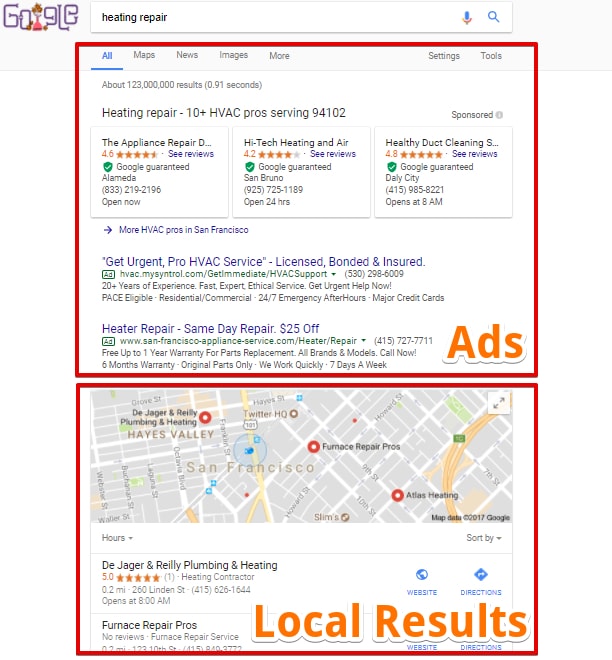
Ads and local results are shown above organic links.
With up to 4 paid ads and the local 3-pack, organic links are pushed below the fold. On mobile, this translates to
several scrolls just to see your page.
In other words, ranking on the first page alone is sometimes not enough.
Have a page ranking somewhere between position 6-10?
You’ll get only 3.73% of clicks despite being on the first page!
Even amongst the top 5 links, there is a noticeable difference in click-through-rates as you move down from the first
to second to third link.
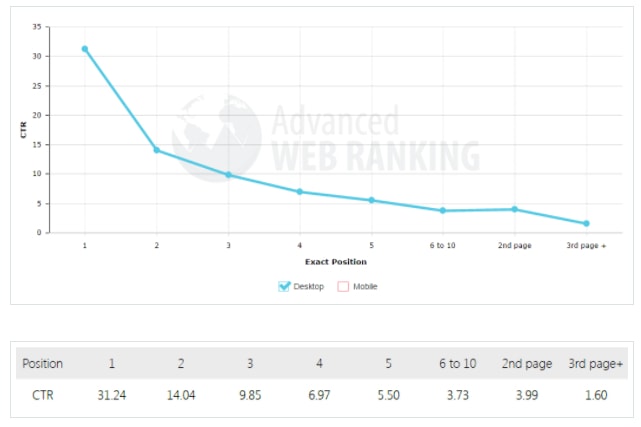
For SEO to be a useful lead generation tool, you should get your page to rank in the top 3.
To truly dominate though, you should also aim to rank in the PPC and local results section to get the most traffic
from your target keyword.
This three-punch approach gets your site shown so many times that there’s no way it will be overlooked or
ignored.
Ok, ok. So, how do you rank?
Follow our 6-step process for SERP domination.
Step # 1 – Optimize for National Search Traffic
To rank for any keyword, your site needs to be indexed by search engines like Google and Bing.
If it isn’t, people won’t be
able to find you online.
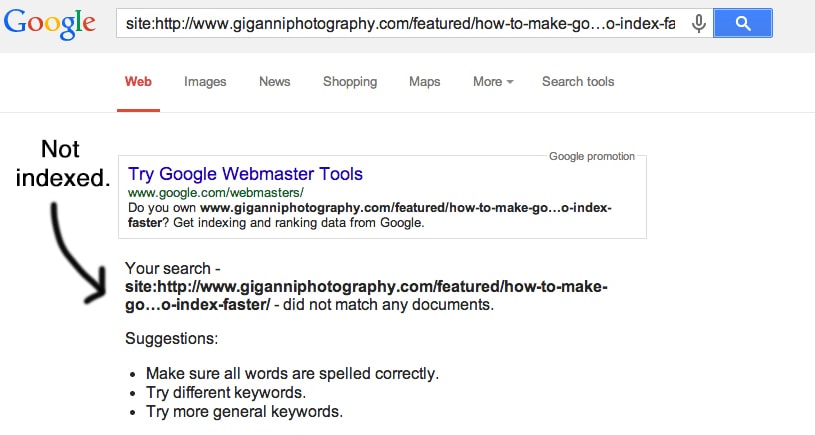
Each search engine uses its own distinct algorithm for this task.
While no one knows each item these algorithms look at, there are a number of factors that are understood to be
important if you want your page to get indexed.
Let’s look at the big 3:
- Help crawlers understand what your web page is about
When creating content, make sure to include your keyword or related terms in their appropriate tags (title, image,
meta, header, etc…) More on this later.
This helps search engines learn for which searches to show your page.
- Allow crawlers do their job quickly and error-free
Crawlers have millions – if not billions – of pages to index daily.
If your site isn’t set up to facilitate crawlers doing their job efficiently, your ranking will suffer.
If a crawler is blocked from ‘reading’ your site for context, it won’t show it to searchers.
When you set up your site, pay special attention to your internal link structure and website speed.
Make sure you have a sitemap to give crawlers a quick reference point for your pages are internally linked or
nested.
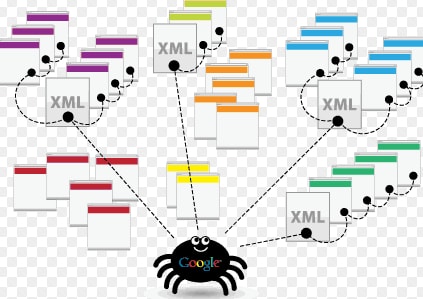
- Build quality signals with backlinks
While useful, crawlers are only computer programs.
They can understand information that is fed to them, but they can’t go through a page and determine its relevance or
helpfulness.
In the past, people gamed this flaw.
Pages were overloaded with keywords (keyword
stuffing) just so their page would rank.
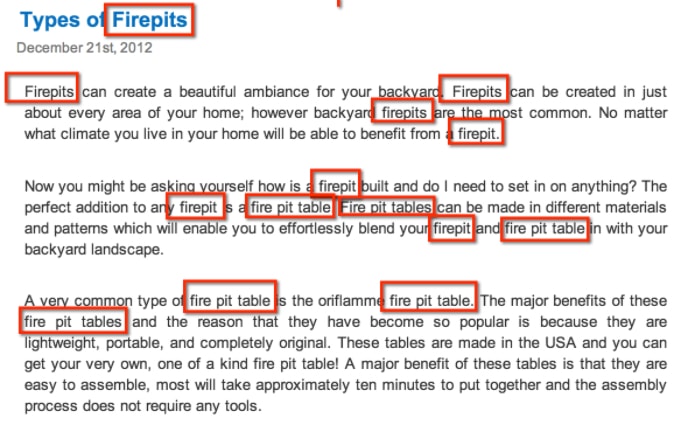
User experience was low on the priority totem pole.
Nowadays, search engines have wised up and look to backlinks (links from other pages pointing back to your site) as a
means to determine page quality.
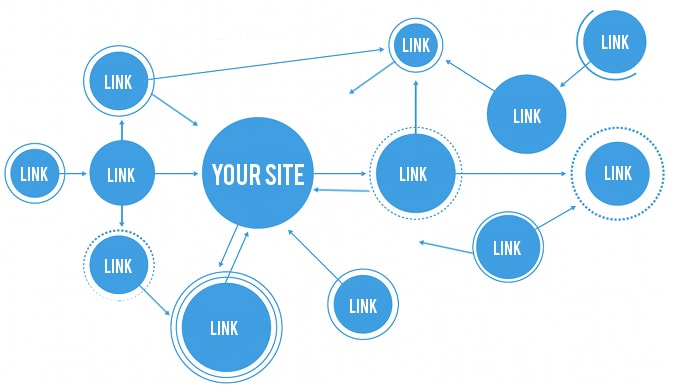
The quality and quantity of backlinks have a strong impact on where you rank.
If you spend all your time focused on crawlers but don’t acquire backlinks, Google still won’t show your page on the
SERP.
I’ll explore each of these factors in the coming section.
For now, here’s why they matter at the national search level.
You need to optimize for crawlers and acquire backlinks simultaneously to have a chance at ranking. If you
skip a step, you’ll be buried somewhere on the 10th page.
Choose keywords wisely
Its tempting to focus your SEO efforts on broad intent, high traffic keywords, but that’s misguided.
Start by looking at data from your keyword matrix
and PPC campaigns to find keywords that are popular in your niche.
Isolate phrases that have a low cost-per-click with high search volume.
A low cost-per-click means less competition. That means they’ll be easier to rank for. Create your content and help
Google do its job and you’ll show up on the first page in no time.
This is great for businesses that operate online only.
What about businesses that operate online and have physical brick-and-mortar locations?
It’s necessary for them to target both national and local searchers.
Step # 2 – Optimize for Local Search Traffic
Back in 2012, a study revealed that searches
with local intent made up 43% of Google’s overall search volume.
Local searches typically include a location identifier.
For example, keywords wrapped in phrases like “in Boston,” “around San Francisco,” or “near
me” trigger Google’s local 3-pack.
Here’s what a search for “wine store near me” will return if you’re searching near San Francisco City Hall.
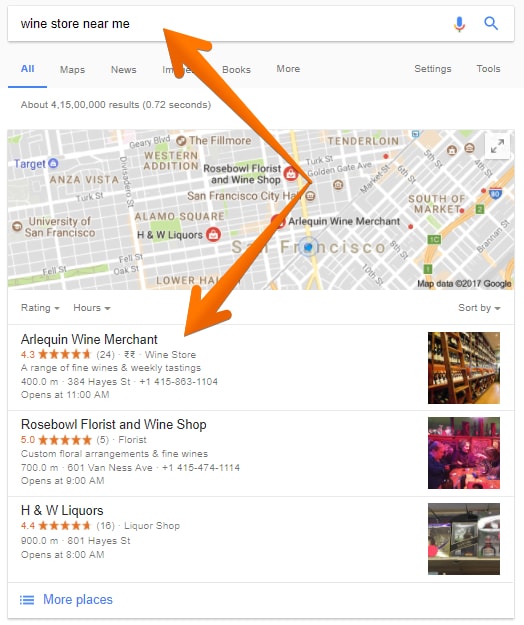
These types of searches are popular because people are hardwired to look for solutions close to them.
Where a business looking for a product or service solution may be open to using a national company, individual end
consumers prefer local service providers.
Every potential lead has a gatekeeper.
The front office receptionist, HR assistant or customer service rep is likely to be the first person looking for a
solution to a problem your product or service solves. And they’re likely to give subconscious bias to local
companies offering solutions.
Since that 2012 study, data surrounding local search volume has been kept hush-hush.
Fortunately, we don’t need data to justify the need to optimize for local search.
Why?
One word – smartphones.
More and more people are using
their smartphones to search.
Many of these searches happen
‘on the go’ in which people are looking for information about a local business.

For example, a person heading to the movies will search for “movie showtimes near me.”
If your theater doesn’t show up in the 3-pack, that prospect is likely to go to a competitor.
In other cases, traffic from national search filters down into local search. This happens when prospects move down
the funnel.
For example, let’s say a restaurant in Denver is looking to replace its signboard.
The owner will probably begin with a broad search like “neon sign vs led” to get a gist of the pros and cons
of both types of signage.
After going through this data, he will pick the type best suited to their store or budget.
His next search may read something like “cost of LED storefront sign.”
If you look at the intent behind this phrase, you’ll realize this person has moved one step closer to purchase.
Imagine if this search returned results from national companies.
How would the owner feel?
A bit disappointed for sure.
A million questions will be racing through his mind that can impact purchase decision.
These questions include:
- Will I have to hire a contractor to install the sign from a national vendor?
- What if it’s damaged in shipment or faulty and I’m paying someone by the hour to come install it?
To avoid this headache, the owner will amend his search yet again.
This time, they’ll likely add a location modifier.
Now his search may read something like “cost of LED storefront sign in Denver” or “cost of LED
storefront sign near me.”
Notice the difference this makes.
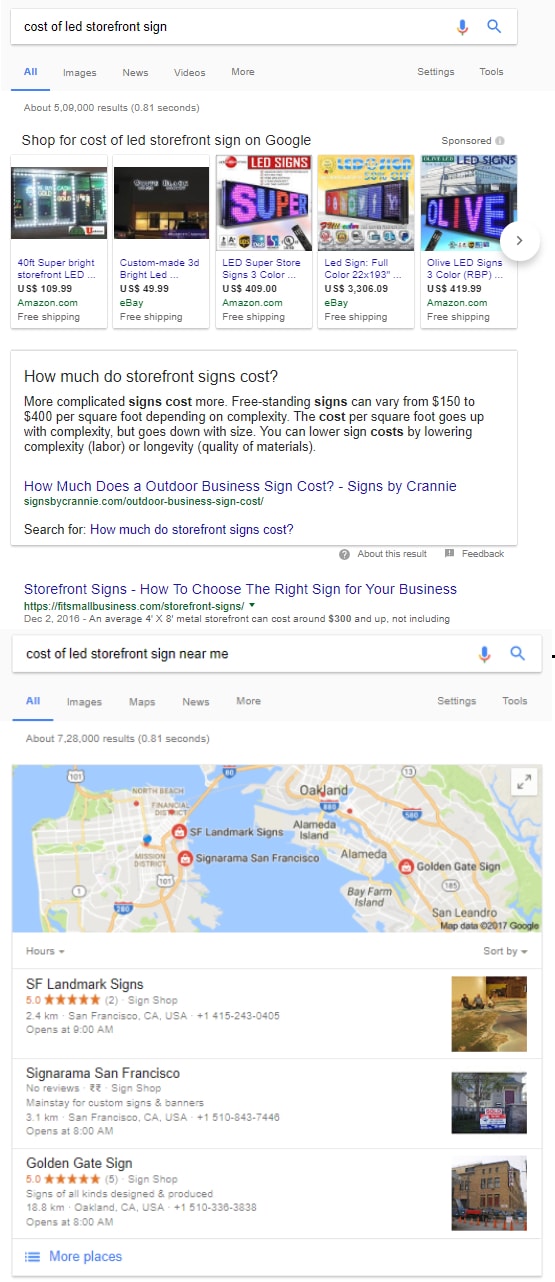
The store owner now has options to bypass national companies like Amazon and eBay and purchase from local options
closer to home.
It’s easy to target local traffic like this when your business only operates in one location.
The situation becomes complicated when you’re a national company that operates in multiple locations.
How do you optimize for both local and national traffic? Is this even possible?
Luckily, yes.
And you should always (depending on potential) optimize for every area you operate in.
Showing up in the 3-pack is huge for exposure and
generating viable leads.

For a national level company to rank in local results, you’ll have to change your website structure to highlight
local areas.
And that brings us to…
Step # 3 – Set Up Microsites
Most national businesses set up one domain to direct all traffic to.
This is a missed opportunity for capturing a huge chunk of local search traffic. Some firms try to fix this by
setting up a page that lists all their locations.
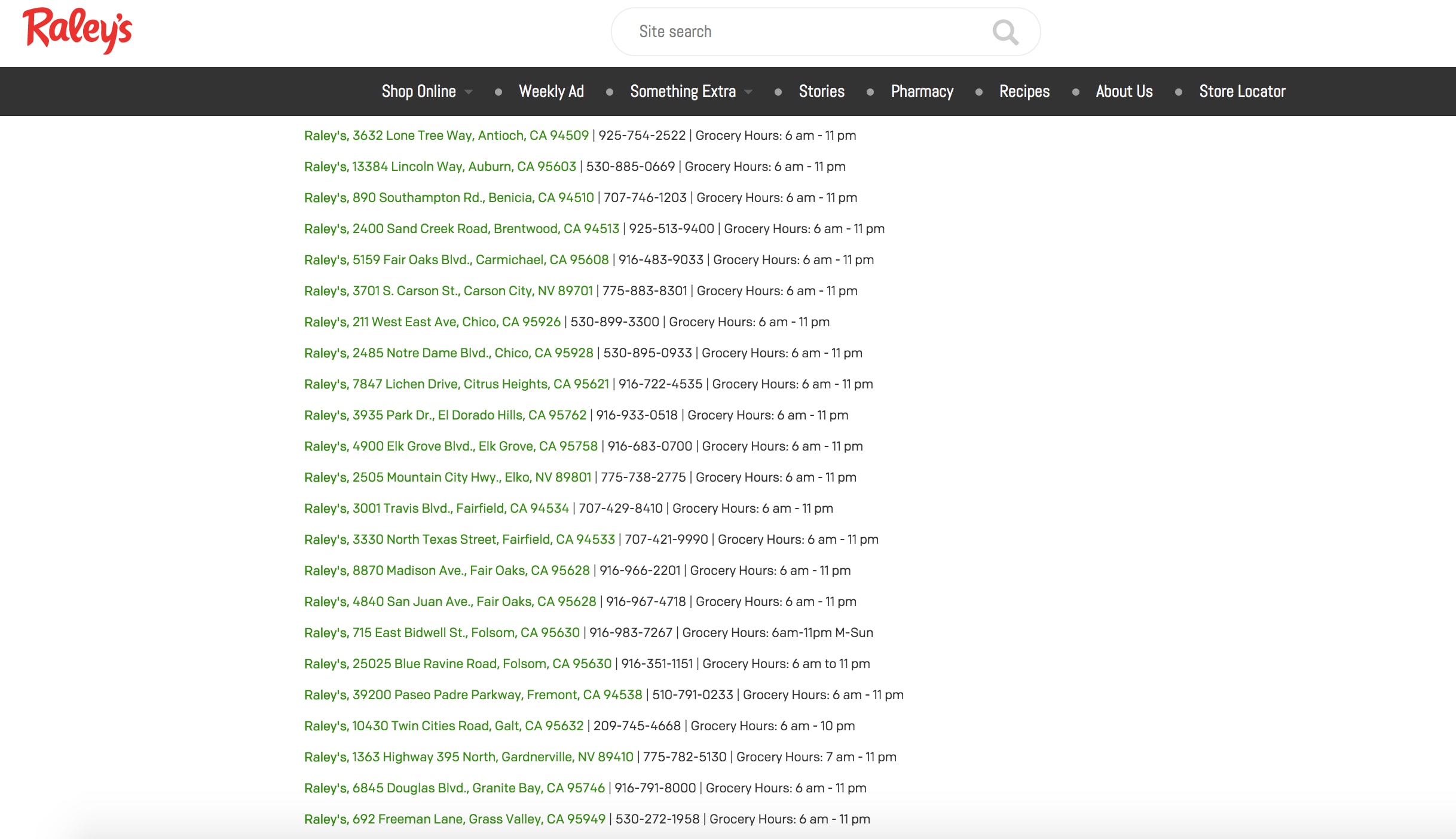
Ideally, you should have a separate microsite for each geographical area you service.
Creating a microsite for each of your locations lets your business show up on both local and national searches.
Think of it as subfolder within your root domain (main website).
When you rank for a microsite, it sends positive ranking signals to all other pages on your domain. This way you can
rank for the local 3-pack and the national search results below it.
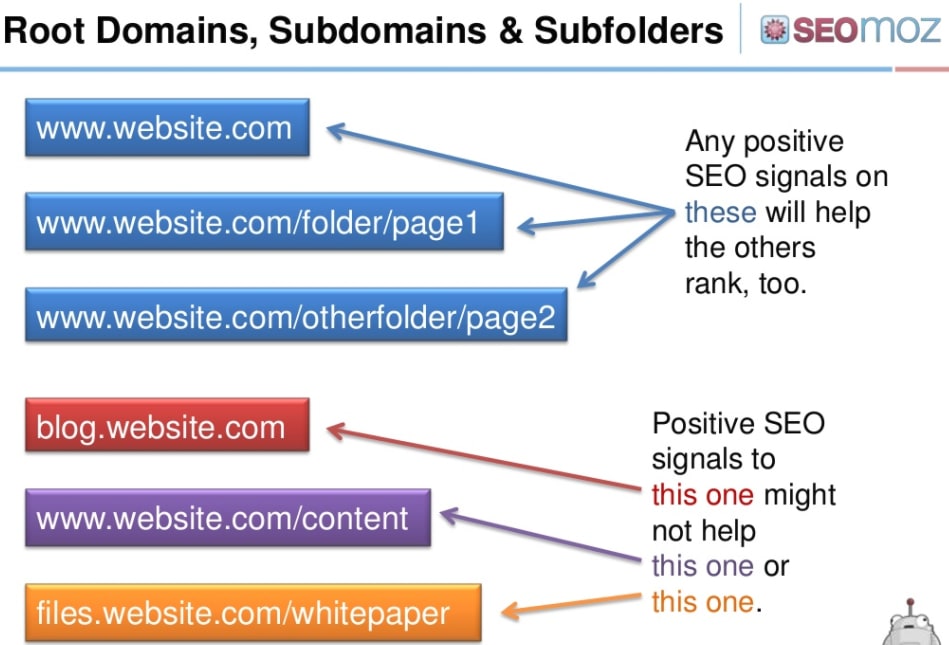
For example, let’s say that our LED vendor from Colorado also operates a chain of stores in California and
Washington.
How can he use microsites to maximize his traffic?
First, prioritize a location you want to set up a microsite for. To do this, look at all your areas of operation and
ask yourself the following questions:
- Are you doing business here already?
- Is there potential for business?
- Are you already reaching these customers effectively?
If not, then set up microsites.
Here’s how:
Within your domain, add a new page with a targeted location URL.
To see this in action, take a look at Roto-Rooter’s website to see how they
set up their page URLs to match locations.
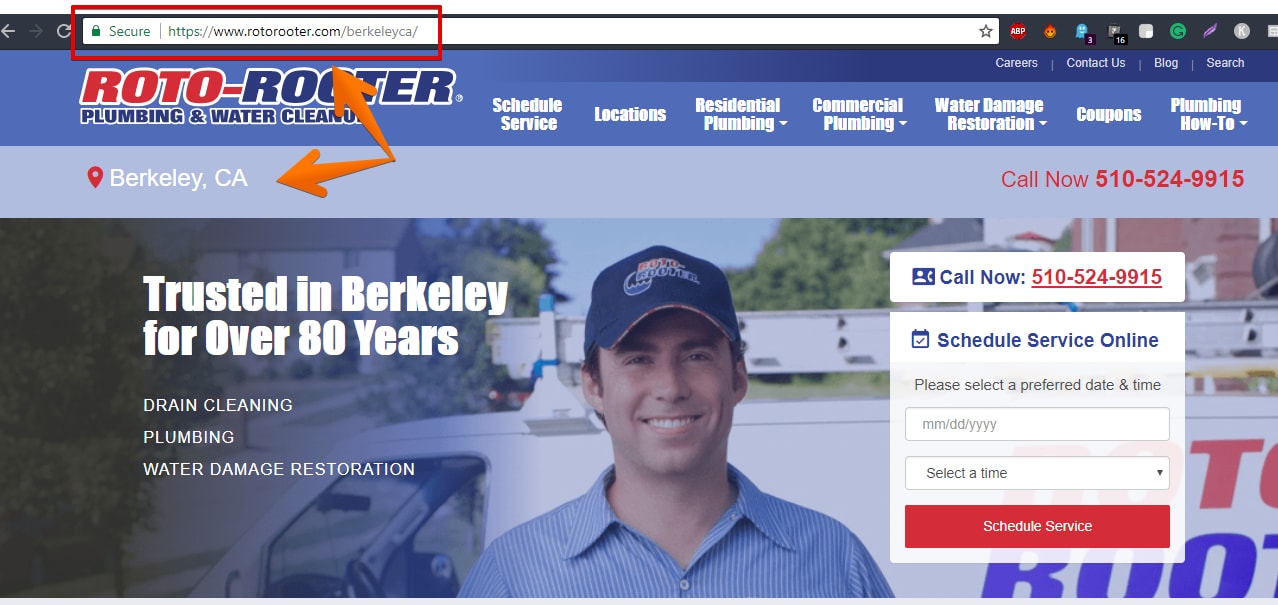
For example, let’s say the vendor decides to target Sacramento, CA after setting his domain, www.awesomeLEDsigns.com
to target Denver residents.
To create the basis of his microsite, he should start by targeting the state with a domain like
www.awesomeLEDsigns.com/california
When you start to rank for a microsite, break it down further by setting up additional microsites using cities,
suburbs, and principalities.
To target the Sacramento market, our LED sign vendor will next create a separate page for Sacramento.
Your URL for this microsite may read like www.awesomeLEDsigns.com/california/sacramento.

Make sure you create location-specific keyworded content on these pages.
For example, the LED vendor should create content pages for his microsite targeting searches like “LED sign
installation in Sacramento” and “Energy efficient retail signage California.”
Make sure to add local references on these pages.
One tactic you can use to do this is to reference landmarks, events, or people of interest from the area to draw
attention.
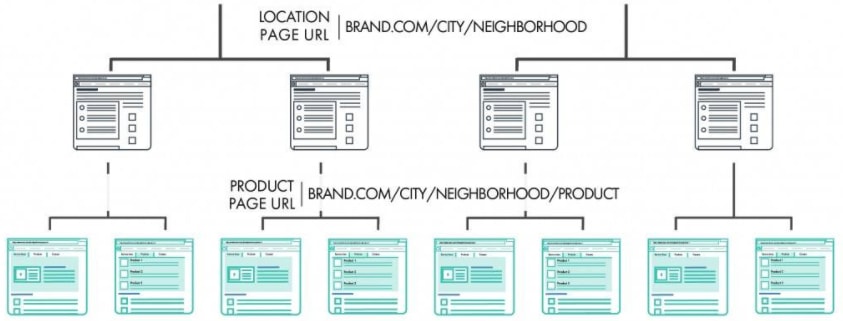
Now, when someone runs a search like “best LED sign installer in Sacramento,” the vendor’s site will show up
in the national, local, and hyperlocal section of the SERP.
That’s how you dominate a SERP page.
With only 15 or so links on the first page, you’ll occupy at least 4 spots (if we’re counting PPC).
That’s 25% of prime real estate on a major traffic thoroughfare.
Don’t just stop with your main keywords though.
In the next step, we’ll look at how to diversify your keyword strategy to target more than just your primary keywords
for maximum exposure.
Step # 4 – Create New Content For New Keywords
Most verticals have a dozen or so valuable keywords which drive most of the traffic.
By now you should have identified these keywords through your PPC campaigns.
To derive maximum utility from these keywords, we’re going to investigate for their long-tail variants.
What is a long-tail keyword exactly?
These are longer (hence the name) and more specific variations of a word or phrase that people use when closer to a
point-of-purchase.
Take
a look at the difference this makes:
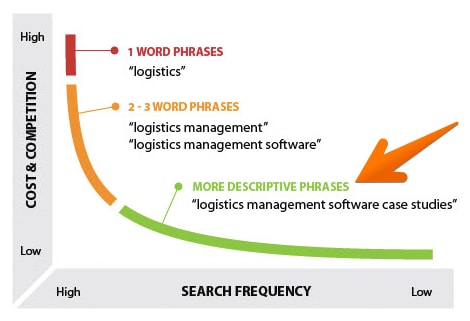
If you’re still not sure why long-tail keywords are valuable, let’s look at another example.
Let’s say that “men’s jackets” is a valuable keyword in your niche.
A long-tail version of this keyword may be something like “red patagonia men’s winter jacket.”
The long tail alternate is attractive because despite low search volumes it’s easier to convert a prospect making
that specific of a search.
Often, you can find high-value keywords that convert with very little competition.
How do you find these keywords?
Here are a few suggestions:
- Google’s “searches related to”
- AnswerThePublic
- Forums or niche websites (example – quora)
Before you create content for these keywords though, review what’s on your website already.
Make sure each page focuses on only one keyword.
Refer to this keyword multiple times by mentioning its modifiers, variants, or synonyms. Turn to your keyword matrix
for inspiration and suggestions if needed.
I also recommend including Latent Semantic Indexing (or LSI) keywords.
The term sounds fancy but it’s anything but. LSI refers to words or phrases that are semantically related to each
other.
They are not limited to synonyms or keywords with similar meanings only.
You can use tools like LSIGraph and Keyworddit
to find LSI keywords.
Here’s
an example of the variety of suggestions you can get:
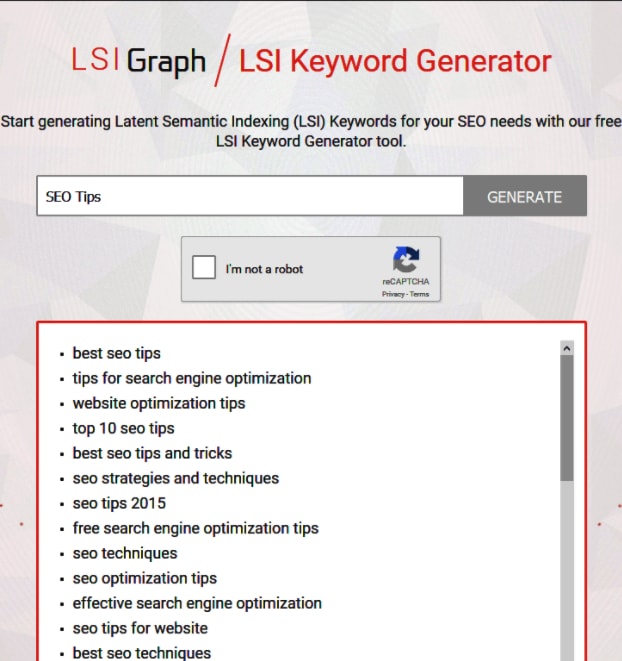
Let’s say you sell telephone systems.
You’ve decide to target the keyword “VOIP-compatible phone system.”
Before you look for long-tail variants of this keyword, review your site to see if there is page already highlighting
this it.
If so, improve this page by including related terms and LSI keywords.
This will help you beef up your content and build an information-heavy page for lead generation.
A few examples of keyword ideas you may come up with include:
- The benefits of VOIP over standard server-based phone systems
- Cost comparison of VOIP to standard phone systems
- Risks and rewards of moving to VOIP
- The equipment you need when moving to VOIP
Google favors comparison articles that highlight more than one solution to a search query.
For example, look at the top ranking results for “non stick frying pan.”
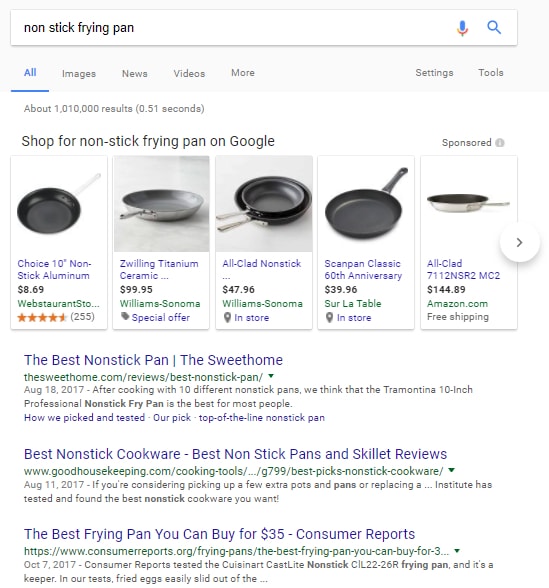
They are all comparison posts.
Again, remember to structure your copy to focus on one keyword and its related terms as much as possible without
being overbearing.
In addition to making your page human-friendly, review your on-page SEO to make sure everything is optimized for
crawlers.
Here’s a mini-checklist of things to watch out for:
- Page title should match your target keyword
- H1 tag should have your keyword (ideally close to the beginning of the headline)
- Drop your keyword in the meta description. This affects user-experience and influences click-through-rate
- Use your keyword in the page URL
- Use your keyword in alt-tags for images on your page
Up until now, I’ve talked only about what to do with content you own on your website.
As you’ll remember, rankings are a combination of optimized on-page content and backlinks from other websites.
Let’s see how you can get some backlinks.
Step # 5 – Use Link Building To Boost Page Rank
Optimizing your content helps search engines categorize your site.
It tells Google when to show your site on SERPs in order to benefit users with relevant results. What it doesn’t do
is tell Google where to rank your page.
Not by itself at least.
Links from other webpages help Google (and subsequently, you):
- Learn how popular your site is
- Understand your business positioning in relation to the searcher
- Determine how relevant your site is to the search query
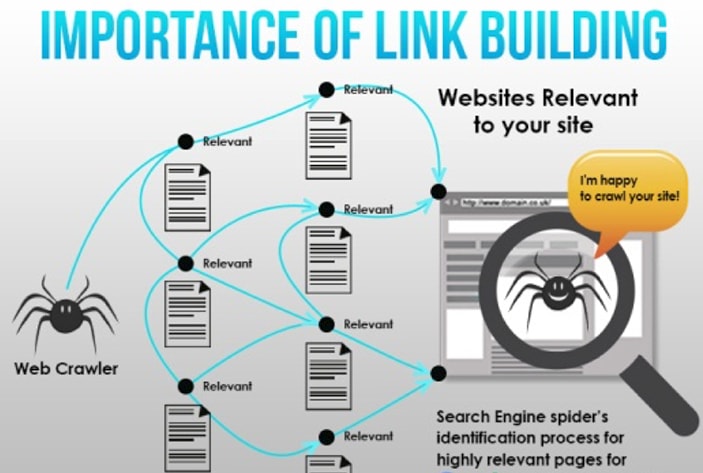
For example, let’s say you create content and optimize your page for the keyword “salt shakers.”
Smooth sailing to the first page, right?
Not exactly.
You also need backlinks that point to this content.
And not all backlinks are created equal.
The site linking to you must be relevant to your niche and the content surrounding the backlink must provide the
right context.
Also, pages with a higher page authority that link to you provide more of a boost.
To find a site’s authority, plug in the link into a tool like Ahrefs or Moz’s Open Site Explorer.
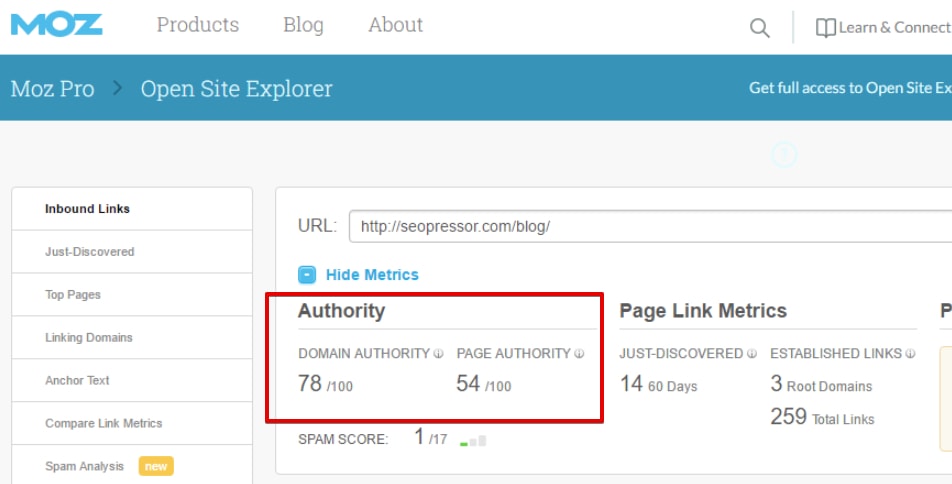
What do I mean when I say a backlink must provide the right context?
Let’s revisit our “salt shaker” example.
If a site that links to this page mentions how you’re an amazing place to buy fishing poles, search engines will find
this fishy (haha – see what we did there?).
It’s likely your page won’t show up in SERP at all just as if you didn’t have any backlinks.
For backlinks to count, you need to acquire links using search engine approved methods.
To learn more about these approved methods, check out our link building post.
Remember that link building isn’t limited to your content pages. Be on the lookout for sites that can provide
high-quality links to your local microsites.
Here are a few suggestions where you can get local backlinks from:
- Local affiliates
- Local vendors
- Competitors in your area
Get creative about where you get local links.
You can also try reaching out to local government sites, meetups, and conferences to establish a relationship and
earn a backlink.
For example, let’s say you’re based out of Miami.
Run a search on Google to find upcoming events in the area and see if there is anything relevant to
your niche.
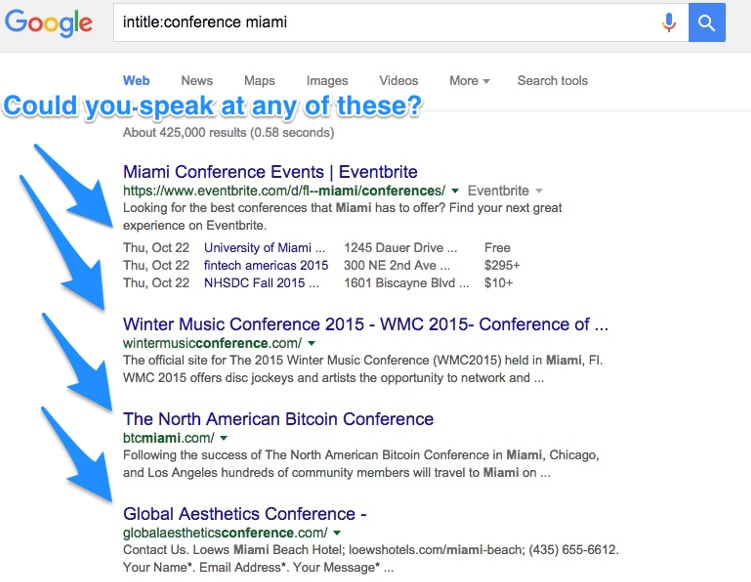
Make it a habit to review your backlinks to ensure they are relevant to your page.
If you’re doing a link exchange, make sure your competitors provide the same beneficial link as you.
For example, if you’re linking to a page on your competitor’s site that lists all the services they provide, ensure
they link to a similar page on your site.
Step # 6 – Create Local Citations
Local citations are mentions of your business around the web.
This includes information such as your business name, address, telephone number (NAP), and hours of operation.
This data is generally aggregated on review
sites, directory services, and mapping services.
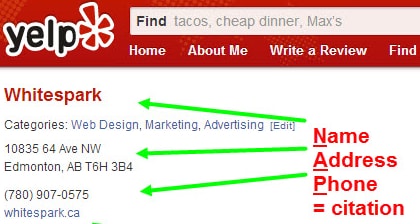
Each service has different rules and criteria in order to get a business listed.
This means that it can take a person several weeks to get their business listed on different platforms manually.
If the business operates in multiple locations, the time required increases to months.
Also, whenever there’s a change in information, the whole process must be repeated.
Business owners have more pressing things to attend to than tinkering with their business information across the
web.
Fortunately, there are services that take care of the grunt work for you.
The market leaders here are WhiteSpark and
Moz Local.
Which one should you pick?
Here’s a great breakdown of a few services by features.
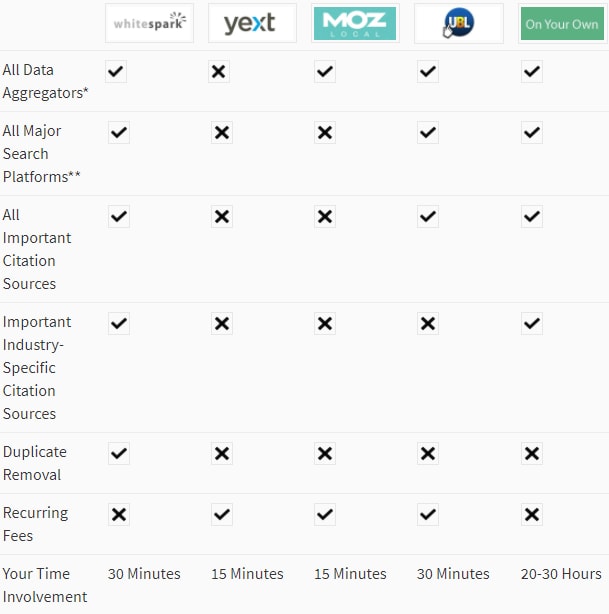
In short, if you want the “creme de la creme,” go with WhiteSpark.
Otherwise, Moz Local will give the best bang for your buck in terms of features and pricing.
Over To You
That brings us to the end of our journey.
If you’ve followed this process, your site and its content will begin to rise in rankings.
As visitors turn into prospects over the coming days, weeks and months, make sure to have your lead nurturing
campaigns ready.
Many ‘experts’ may try to dissuade you from trying SEO to generate leads.
No matter how strong their reasoning seems, ignore their advice.
SEO is still a fundamental tool that should be present in every marketer’s toolkit. You just have to approach SEO
effectively.
Here’s a mini-review of what you’ve learned:
- Optimize your site for low competition keywords to rank quickly
- Don’t forget about your local search traffic
- Set up microsites to dominate both local and national search results
- Find new content ideas from long-tail keywords
- Build authentic links
- List your business on online directories
Apply these principles to your online marketing plan and you’ll soon find yourself moving up the SERPs.
