Qualified lead generation can be a frustrating experience.
Many businesses spend a lion’s share of their marketing resources crafting SEO campaigns in the hope of ranking for a keyword they think will bring them traffic they can convert.
When this doesn’t go to plan, they are left dumbfounded.
Meanwhile, pay-per-click is overlooked as a lead generation option. It’s just a method to drive sales, right?
Wrong.
The key that these businesses are missing: paid search should inform your SEO strategy.
You can test keywords (on a budget) and analyze results before you invest a bunch of time and money building out your long-term plan.
Let’s take an in-depth look at how to use paid search advertising to develop your lead generation strategy.
Decide Which Keywords To Target
People today turn to search engines to resolve their problems.
Knowing exactly what someone types into Google (keyword research) helps you better position your brand and get in front of more potential customers.
How do you figure out what keywords your customers use?
Through your keyword matrix and detailed competitor analysis, as we’ve discussed in-depth previously.
For the purpose of lead generation, we’re going to focus all of our attention on targeting only high intent keywords.
These are words or phrases that display purchase intent or some other actionable signal.
For example, the following are high intent keywords:
- “best all-inclusive vacation for families”
- “cheapest video camera”
Anyone looking up these phrases is likely to be on the verge of making a purchase.
This makes it easier for you to make a direct sale or win a lead with little friction.
Targeting low intent keywords (those that are navigational or informational in nature) for leads is more challenging because people in this stage are not fully sold on an idea.
When someone looks up “family vacation ideas,”, they’re only considering taking a vacation.
Start classifying keywords in your niche based on the level of intent.
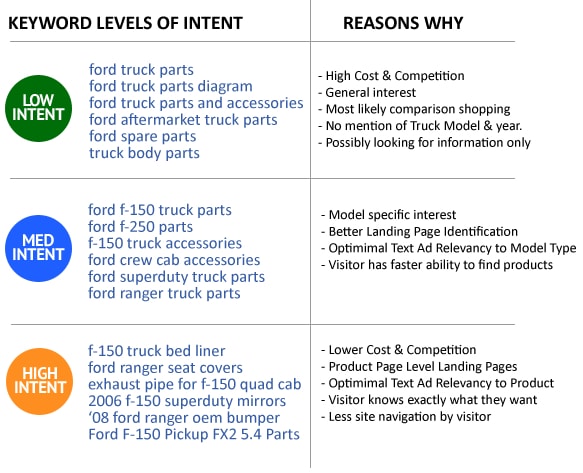
Keywords related to prices (“cheapest,” “price of,” etc.) also reflect a purchase intent. It suggests that a searcher has moved past deciding what to buy and is looking for where to buy it.
Keyword classification (as we’ll soon learn) will help build our campaign strategy.
PPC For Strategic Testing
Think of PPC ads as the modern-day yellow pages.
Don’t believe me?
Consider how these books were used before the Internet was a thing.
People opened them only when they needed to call a plumber or electrician (or any other service provider) but didn’t know who to turn to.
Ads with phrases like “best plumber in [xyz town]” or companies that paid for larger page real-estate were the most successful.
Your PPC traffic is no different.
When someone types in “best small business accounting software,” only the ads that provide this information will draw clicks.
Let’s look at another example to understand this better.
A marketing team leader is tasked with procuring a time management tracking tool for his small agency.
How does someone in his position begin their research?
More often than not, he or she will head over to Google and run a search using a broad but actionable keyword like “best time management tools for small businesses” or “cheapest time tracking software for small agency.”
From here the process of narrowing down a final choice begins.
PPC lets you test multiple variations of your target keyword to determine which brings in the most relevant leads.
It’s not just a matter of identifying keywords that generate a high volume of views. It’s about identifying those keywords that attract leads that convert.
Generally, you can make an educated guess about a keyword’s performance by looking at its cost-per-click (cpc) or traffic volume data.
The following relationship usually holds true:
- High traffic = more expensive
- Low traffic = less expensive
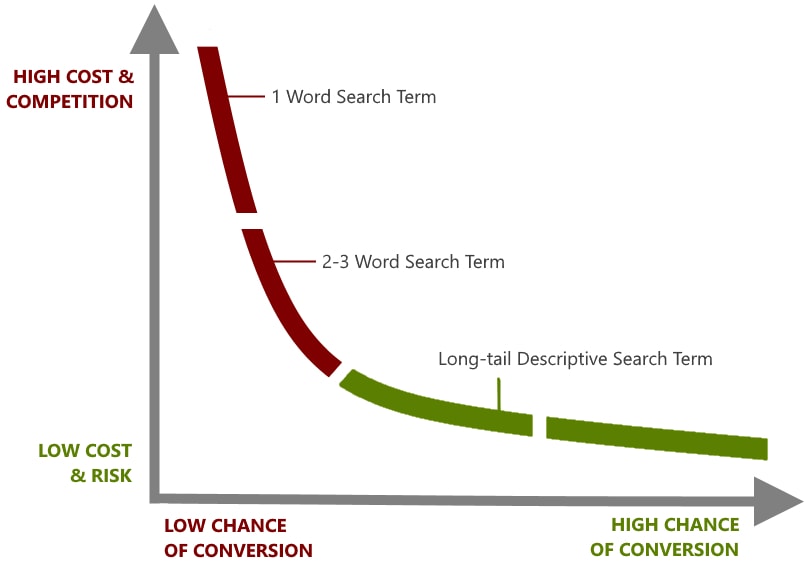
Most people will complete a purchase if they already know what they want, right?
This is true for inexpensive products and services (<$20) that are bought on impulse.
For more expensive or complex products, people take time to understand the product and its value before handing over their money.
In such cases, it’s smarter to send PPC traffic to content pages with a lead magnet.
Once you capture their information, you can warm them towards conversion with a lead nurturing campaign.
If you don’t capture their email right away, use remarketing to bring traffic back to your landing pages (more on this later).
Your budget will determine how many times your ads are seen (impressions).
To avoid burning through your money, limit new ads geographically.
For example, instead of running an ad for “cheapest camera” to all areas of the US, limit it to your local area.
This lets you optimize the ad copy and subsequent landing page while traffic volume is low.
More importantly, you won’t blow through $2,000 in a few minutes.
Organizing Your Ad Account:
Ad budgets can be set in the following two ways:
- Ad group
- Entire account
Think of an ad group like a folder within your account. It’s designed to help you organize ads into categories or themes, such as by product or by offer.
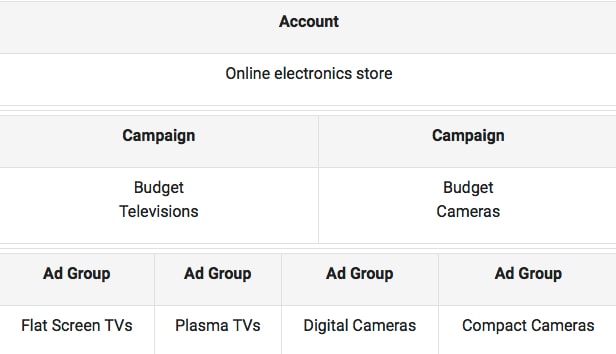
Besides tidiness, ad groups let you define a budget for a specific keyword. This means that concurrent ads won’t eat up the money you designate for this campaign.
Avoid setting a single budget on your entire Google Ads account (shared budget).
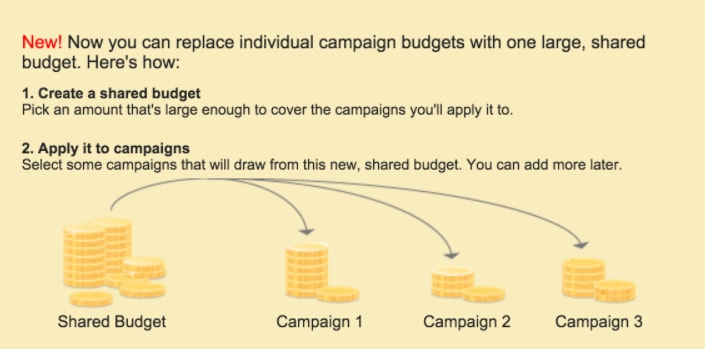
Why?
It takes only one high traffic keyword to eat through your entire budget before other ads get a run in.
Always set a budget for ads using ad groups. Also, group related keywords (with similar goals) into a single ad group.
Let’s say you’re a personal care product company that offers makeup and bath products.
You plan to run ads to push traffic to the following product pages:
- Organic makeup
- Lipstick
- Eyeliner
- Shampoo
- Shower Gel
- Moisturizer
Each of these categories should be a separate ad group in which you can run numerous related ads.
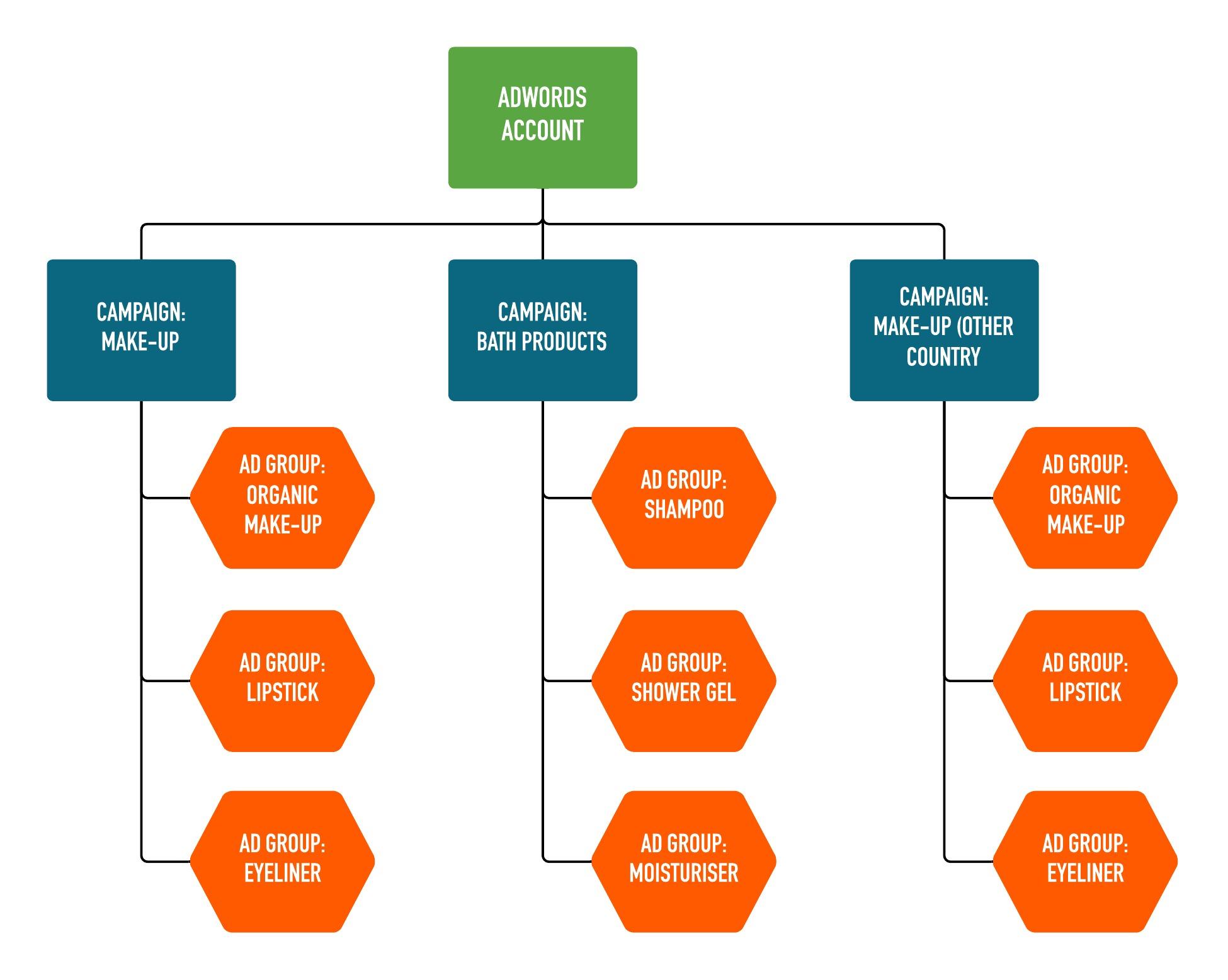
For example, let’s look at the shampoo.
Here are a few PPC ad ideas you may be testing:
- Botanical color-safe shampoo
- All-natural plant-based shampoo
- Best shampoo for color treated hair
If you’re chasing a keyword with high traffic volume, consider putting it in its own ad group so you can set a budget for it separately.
Don’t put every ad in a separate ad group, though, or your account will become a pain to manage.
Also, be mindful of keyword matching options.
Keyword matching helps search engines better understand what variation of your keyword can trigger your ad. This lets you further refine reach of your ads.
Let’s look at the types of matching options available:
Keyword Matching Options
In Google Ads, you choose from the following four modifier options.
- Broad
- Broad modifier
- Phrase
- Exact
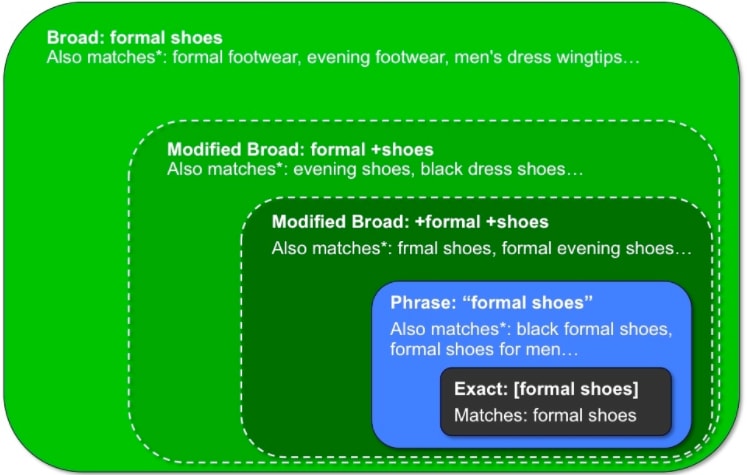
- Broad match
This is the default keyword matching option.
If you don’t select an option, Google Ads will automatically pick broad match as your choice.
With broad match, your ad will be shown to users for any of the following variations of your target keyword:
- Synonyms
- Misspellings
- Related searches
For example, let’s say your target keyword is “low-carb diet plan.”
Here’s a sample of all the varying searches that may trigger your ad to show.
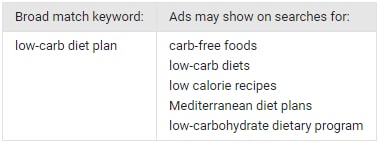
Not only is this strategy expensive but severely dangerous.
Why?
To answer this, let’s look at a few more examples to see what’s really going on here.
Say you run an ad targeting the keyword “bicycle bell.”
Under the broad match option, your ad will show up for variations like “bicycle bells,” “buy a bell for a bicycle,” and “bell reviews for bikes.”
Note how each variation has a different intent behind it.
Or how about “organic dog food.”
Under the broad match, your ad will show for searches like “organic food hot dogs,” “is dog meat an organic food,” and “does science diet dog food have organic ingredients.”
Again, two of these keywords are informational in nature.
Many of the people seeing your ad likely fall outside the target audience the ad was created for.
A broad match is dangerous because it can lead to irrelevant ad impressions. This means you’ve just spent money to have someone skip over your ad – or worse – click it and bounce as soon as they get to your landing page.
The next few matching options let you practice more control over when your ad shows.
Note that regardless of the matching option you choose, Google will still show an ad for close keyword variations (unless you switch this off manually).
These close variations include:
- Misspellings
- Singular & plural forms
- Acronyms
- Stemmings
- Abbreviations
- Accents
These variations don’t impact intent, so Google deems it ‘safe’ for your ad to be shown.
Keep in mind how these variations can impact your ad impression.
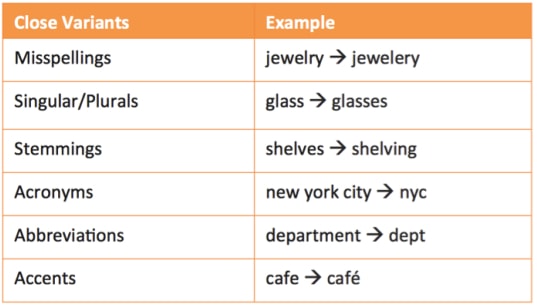
For example, if your keyword is “kid’s scooter,” you would want your ad to appear when someone types “kids scooter” or “kid scooters.”
- Broad match modifier
Broad match modifier (BMM) is a more controlled version of broad match option.
BMM lets you define which words within your keyword must be present for your ad to show. This lets you have more control over what synonyms trigger your ad.
To set up a BMM, add a “+” symbol before each word or phrase in your keyword.
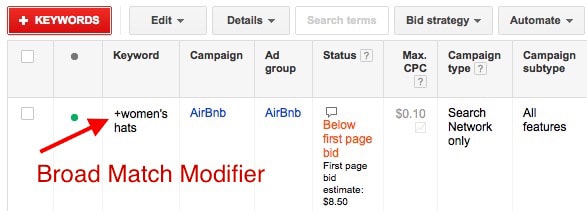
For example, let’s pretend your keyword is “sling bags.”
We want to make sure our ad shows up for variations only around the word “bag.” With BMM, all we have to do is modify our keyword as “sling +bags.”
Our ad will now show keyword variations like “sling bags for women,” “leather bags,” and “buy tote bags” but not “sling backpack.”
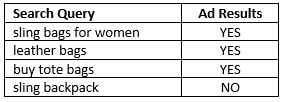
There’s no limit to how many modifiers you can add to your keyword.
You can add them to a single word, multiple words, or entire phrases within a keyword. BMM is a great way to limit your ads to relevant traffic to a certain extent.
- Phrase match
The phrase match option shows your ad when a searcher types in your exact keyword with the exception of a few additional words before or after it (not in between).
Let’s say your keyword is “tennis shoes.”
In phrase match option, your ad will show up for searches like “red leather tennis shoes,” and “buy tennis shoes on sale” but not something like “shoes for tennis.”
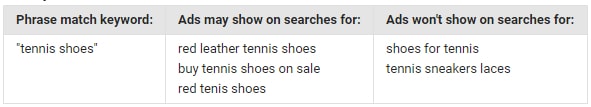
This lets you be more specific about who you target than the previous two options.
Yet, there is still some level of flexibility and access to a wider audience pool.
Since your ad only shows up when someone types in your exact keyword (or something similar), chances of the searcher not finding your ad relevant are slim.
This makes it more likely that:
- The searcher will pay attention to your ad
- Your ad will have a healthy Click Through Rate (CTR)
As a bonus, exact phrase match ads appear in bold in the Search Engine Results Page (SERP).
This makes your ad even more noticeable by visually drawing a searcher’s attention.
- Exact match
The exact match option is the most targeted choice available.
Selecting this option means your ad is only shown when a searcher types in exactly the same keyword you use to create an ad (or a close variation).
While this limits reach, CTR rates are relatively high.
Let’s say you create an ad for “shoes for men.”
An exact match means your ad is only triggeredwhen someone types something like “mens shoes,” or “shoes for men.”
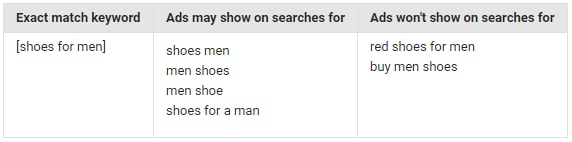
- Negative match
At times, modifiers and targeted options are not enough to stop irrelevant traffic from slipping through the cracks.
That doesn’t mean you have to accept this as the cost of doing business.
The negative match option helps you further inform Google when not to trigger our ads. This lets you focus on keywords that matter most to customers.
Let’s say you’re an optometrist dealing in eyeglasses.
After selecting a relevant keyword matching option, you may want to define a few negative keywords like “wine glasses” or “drinking glasses.”
There are two types of negative keywords:
- Negative broad match
- Negative phrase match
Negative broad match:
A negative broad match excludes your ad when searchers type the exact keyword (in any order) you define.
Let’s say you set your negative keyword as “running shoes.”
Notice how your ad is not shown when searchers type that phrase regardless of order. If only one word is present (either running or shoes), the ad is still displayed.
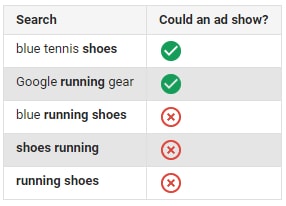
Negative phrase match:
The negative phrase match option lets you hide your ad when a searcher types in the exact phrase as set by you (in the same order).
If the same keywords show up in a different order, your ad will still show.
Let’s go with “running shoes” as our negative keyword again.
With the negative phrase option selected, notice how your ad is still shown when a searcher types in running shoes in the reverse order.
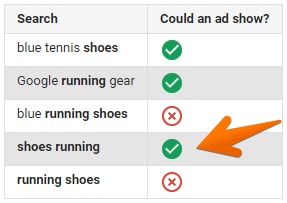
Why use negative keywords:
Adding negative keywords is a great way to increase the number of phrase and exact matches.
This is our ultimate goal: to drive qualified traffic at the lowest cost possible.
Let’s see how we can use our knowledge of keyword matching to hone in on a desirable keyword.
Imagine you run a computer repair company and want to increase traffic to your store.
You start with a geographically limited broad keyword ad campaign targeting “computer repair.”
This lets you capture traffic in your area from related searches like “repair computer network” and “repair my computer.”
After running this campaign, you sit down and analyze your traffic data.
You identify the phrases that bring the most traffic to your site:
- “Computer repair near me”
- “Computer repair center near me”
- “Laptop computer repair”
- “AppleCare computer repair center”
- “Repair my computer screen”
- “Repair computer virus damage”
You decide to pick the top 3 keywords from this list and set up a phrase match for “computer repair near me,” “computer repair center near me,” and “laptop computer repair.”
To ensure terms like “AppleCare” don’t trigger your ad, you set it as a negative keyword.
If you don’t repair monitors or laptop screens, you may choose to add “screen” as a negative keyword.
Last but not least, you create a separate ad group for “computer virus” due to its favorable traffic volume.
Optimize Your Ad Copy
Now that you know which keywords to create ads for, the next step is to write the ad copy.
- Don’t reinvent the wheel
Take a close look at what your competitors are doing.
Let’s say you sell organic dog food.
You decide that you want to target those unsure of what brand to buy. Google phrases like “best organic dog food” and see what comes up.
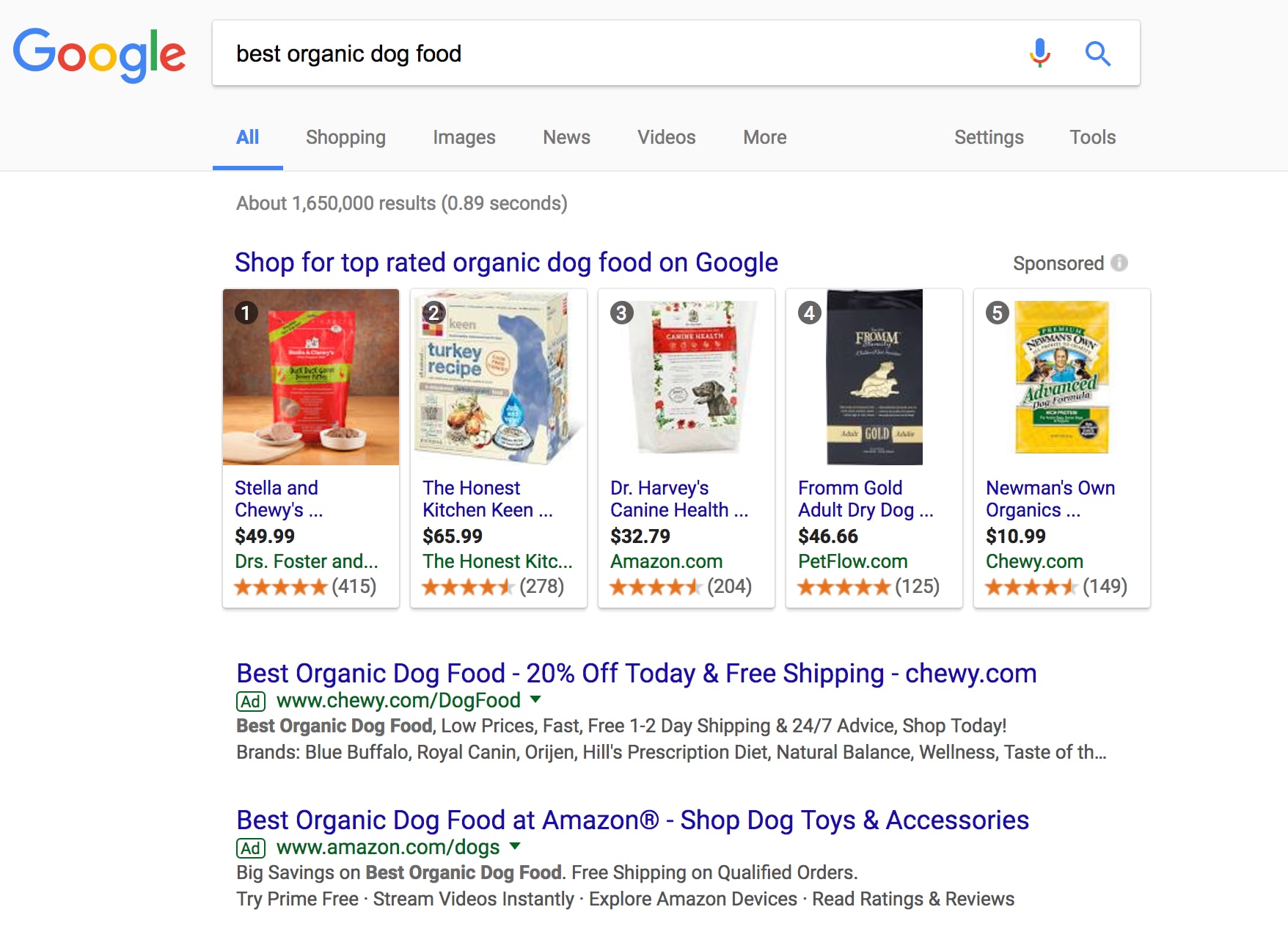
Mimic (but don’t copy) the phrases that are repeated.
Notice how “free shipping” and “pricing” is a common feature of both ads from Chewy and Amazon. Use these ads as the foundation on which you build your own ad.
This gives you the opportunity to outperform and beat your competitors.
Think all your competitors are idiots?
Go ahead and write your own ad copy from scratch and put it to the test.
Run one ad that’s similar to your competitors as the control and see how it fares against your own invention.
- Include the search keyword in your ad copy for relevancy
Your ads need to be immediately identified as relevant to searchers.
One tactic you can use is to add the keyword users type in search into your ad copy.
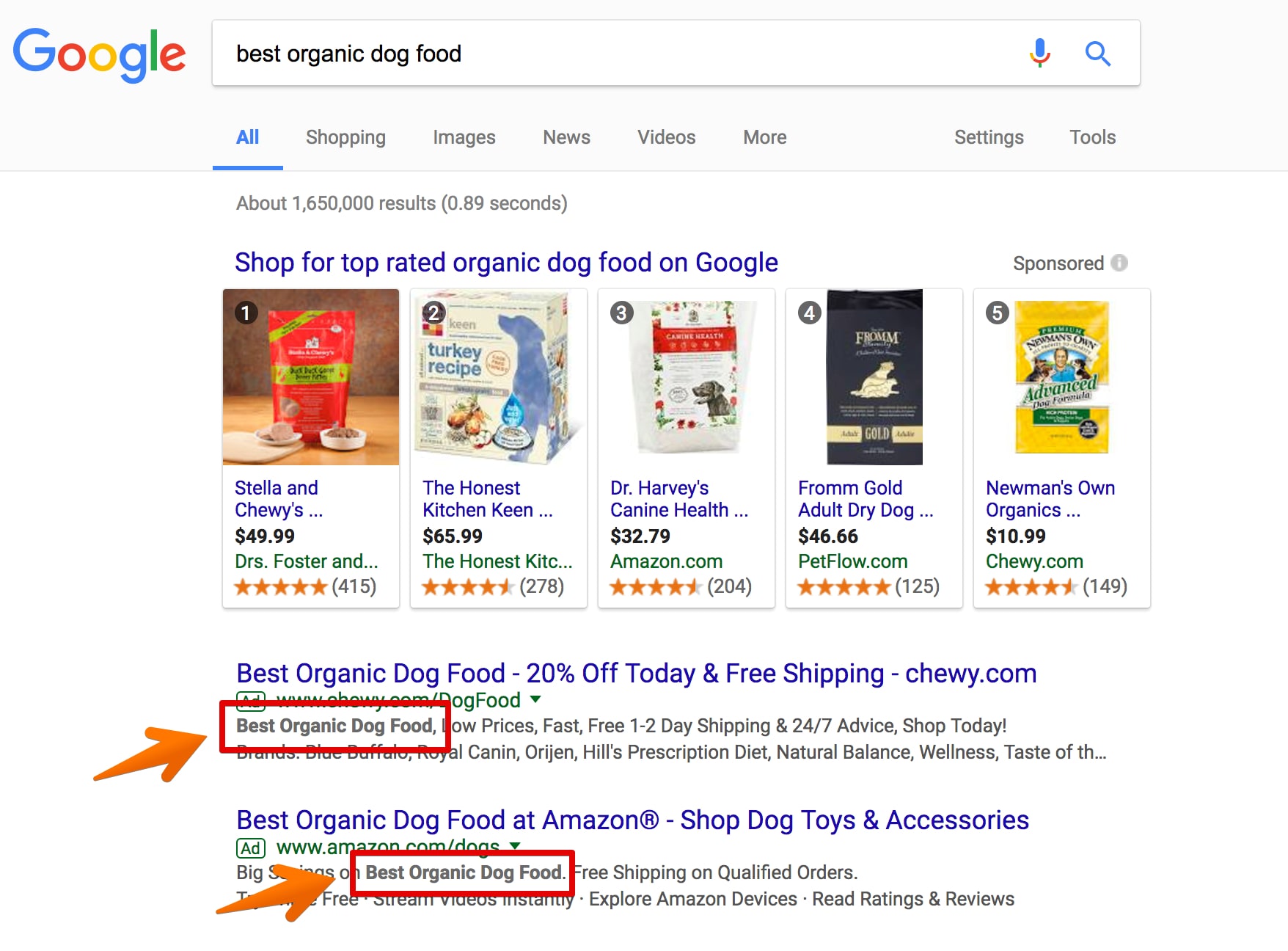
From our previous example, notice how both ads mention “best organic dog food” in their ad.
Google has even highlighted this reference in bold. This is basically a call out to the searcher saying “here’s what you’re looking for!”
- Dynamic keyword insertion (DKI)
DKI is an Google Ads feature that customizes your ad in real-time to match what users type as their search query.
It’s a great way to make your ad relevant to what users are searching for.
For example, let’s say you sell chocolate.
You wish to have your headline dynamically adjust to show the different types of chocolate a searcher is looking for.
Here’s how to set this up:
First, create ad groups for all the different types of chocolates you want to target.
For example, let’s pretend we set up an ad group for dark chocolates and sugar-free chocolates.
When setting up your ad, insert the DKI code {keyword: default} where you want the copy to change dynamically.
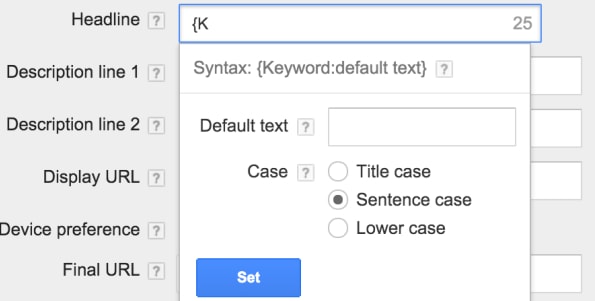
DKI can be placed in your ad’s headline or body.
In the example above, we want our ad headline to change so we insert the code “buy {keyword: chocolate}” into the headline section.
Google will now replace chocolate with a keyword from your ad group (dark chocolate or sugar-free chocolate) whenever a user types it in.
So when someone searches for “buy dark chocolate bar,” your ad will show up as “buy dark chocolate.”
If a searcher uses an unrecognized phrase, the default “buy chocolate” will be shown.
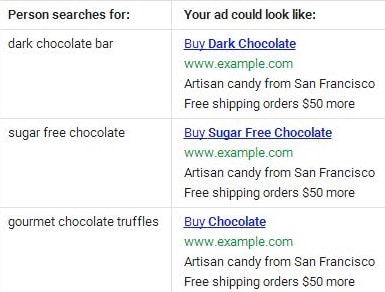
DKI is also helpful for brands who target long-tail keywords. Google Ads has a 25 character limit on headlines which means long-tail keywords can get cut off.
With DKI, a long search term can be replaced with shorter alternatives.
For example, let’s say someone searches for “best quicken alternatives for small medical billing office.”
Since this headline exceeds the 25 character limit, you can use DKI to shorten it to “best quicken alternatives.”
Be extra careful when using branded dynamic keywords. You don’t want to inadvertently misrepresent yourself to be a competitor.
For example, let’s say you run an RV repair center called “Bob’s Best RV Repair.”
You decide that you want your ad shown when people search for your competitor, “Annie’s Awesome RV Repair,” in an effort to redirect searchers to your landing page.
You use DKI to set up an ad so that when someone searches for Annie’s Awesome RV repair your ad shows up with a headline or ad copy referencing Annie’s Awesome RV repair.
Someone clicking on that ad definitely intends to be directed to your competitor.
This is disruptive to user experience and can be seen as intentional misrepresentation.
- Use ad extensions
Ad extensions are extra pieces of information beyond headline, copy and URL that you can have appear in your ad.
These include things like location, reviews, call extensions, and more.
Let’s take a look at each extension:
Location extension:
Local extensions improve your ad by letting you show a clickable address, contact information, or a map marker below your ad copy.
Here’s a great example of a location extension in use:

If you have star ratings under your “Google My Business” listing, these also show up.
Location extensions improve user experience and draw extra attention to your ad. The star ratings serve as the only ‘visual’ cue in an otherwise text-dominated space.
Review extension:
This extension lets you add social proof below your ad copy.
Adding a positive review, award, or accolade beneath your ad builds trust and gives potential customers one more reason to click on your ad.
This translates to higher CTR.
Check out this example from BrighterBlooms:
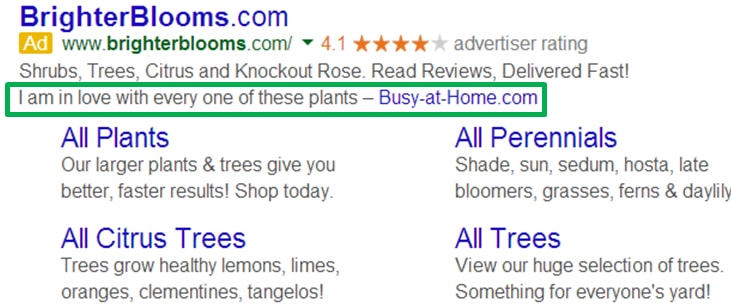
Only reviews from trusted third-party platforms like TrustRadius or TrustPilot are allowed.
This eliminates the likelihood of biased reviews from a brand’s own website.
When adding a review, you can choose to quote or paraphrase the part you want to show in your ad.
If someone wants to read the entire review, they can click-through to access it.
Sitelinks extension:
Sitelink extensions provide a way to add additional navigatable links onto your ad.
This is handy if you want to provide searchers with options of more specific pages they can navigate to on your website.
Nike does this exceptionally well by providing prospects direct access to different shoe types.
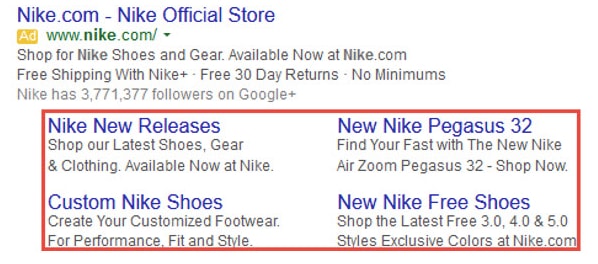
For example, let’s say the main URL of your ad points to a landing page where you talk about how your product solves a problem.
Not every searcher in your target demographic may find this useful, though.
Maybe one searcher wants to access the signup page for a free consultation whereas someone else is happy to learn about the value of your offer.
How do you satisfy both users?
Add a sitelink extension on your ad that gives searchers the option to choose where they want to go.
This helps prevent your ad from being skipped over.
Protip: Each sitelink extension link should lead visitors to a dedicated landing page. This minimizes distractions and improves user experience, which translates to more leads.
Call extensions:
This option is exactly what it sounds like: call extensions let you display a clickable contact number in your ad.
This extension is a great choice for local businesses.
Mobile searchers benefit the most from this feature.
When a prospect searches for a business like yours, they can get in touch without delay.
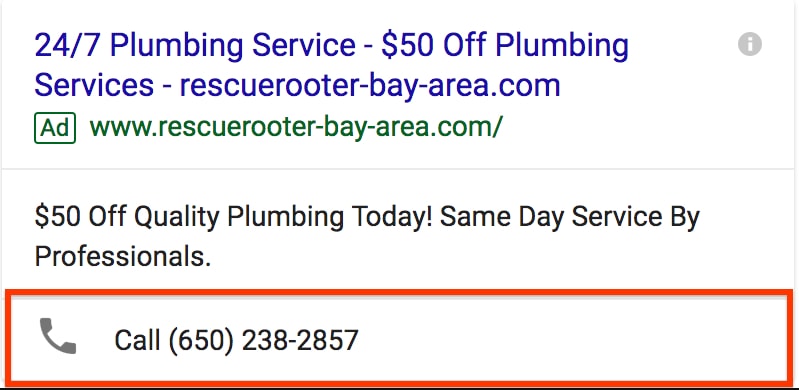
For desktop searchers, this shows that your business is real and, assuming the number offered is a local one, gives additional assurance that you are located nearby.
Protip: Consider using a call tracking service like Call Rail to measure which calls are coming from your ads. Alternatively, set up different, dedicated numbers on your landing pages and ads to see which medium is converting better.
Callout extensions:
Despite their similar name, callout extensions are nothing like the call extension.
Callout extensions allow you to add additional descriptive text or ‘callout’ features of your service under your ad copy.
Use these additional lines to mention benefits of your product or service.
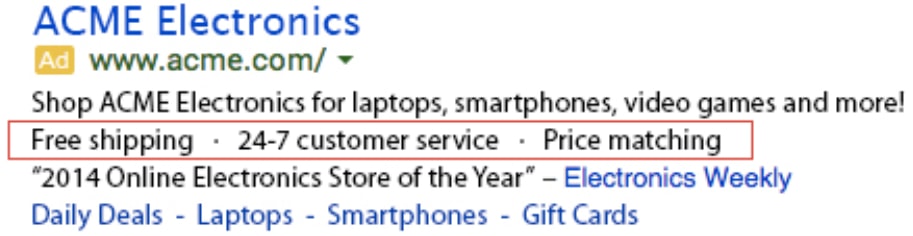
You can identify callouts visually through the bullet-point like dots.
Make sure you use short phrases to describe what makes you special in order to fit in as many benefits as possible.
Structured snippet extensions:
Structured snippets are similar to the sitelink extensions we saw earlier.
They let you inform your prospect about the range of products or services you offer.
For example, let’s say someone comes across your ad for sunglasses
While interested in sunglasses, the searcher is looking specifically for Coach eyewear. If your ad doesn’t indicate you offer this brand, your ad will be ignored.
With structured snippets, you can provide this information without compromising your main message.
Check out this ad from TirePlus that makes use of snippets.
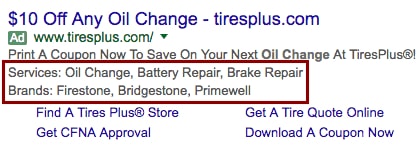
Snippets are an obvious choice if you’re using the broad match option.
Limit extensions to control the message
As we’ve seen, extensions provide you with extra real estate on your ad.
However, not all ad extensions make sense for lead generation (for example – call extensions).
If you create all the extensions possible for your ad, Google will display the extension it feels generates the most clicks or traffic.
You lose control over your message.
Here’s how you solve this:
Enable only one or two extensions that make sense for your business. This way, you have a guarantee of having something shown that provides value to searchers.
Landing Page Perfection
The last and final step to using your PPC campaign to generate leads is to decide where to send paid traffic when they click on your ad.
Most businesses send traffic to their homepage. This ends up backfiring.
Doing this dilutes your message since the homepage is a maze of information. There’s a real risk your lead will lose focus and get lost.
You want to limit the number of choices on a landing page.
The more options you provide, the more overwhelmed or distracted people become which reduces the likelihood of action.
So where should you send PPC traffic?
A dedicated landing page that has the following features:
- Same intent as your ad
When directing traffic from a PPC ad to your landing page, you want to ensure consistency.
Your landing page should refer back and “message match” your ad headline and copy, and use the same image (if your ad has one).
Take note how SEMrush follows this concept of message match:
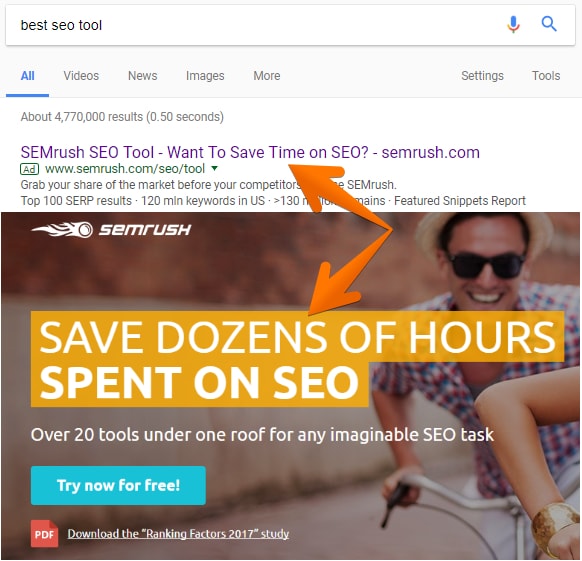
On top of message matching, your landing page should build on the intent shown by searchers.
For example, if your ad mentions words like “cheapest” or ‘least expensive,” your landing page should highlight your pricing.
On the other hand, if your ad copy says something like “best,” product features are likely the main concern of your audience.
Like before, make this the primary focus of your landing page.
If you scroll down on SEMrush’s landing page, you’ll see a focus on features of their service.
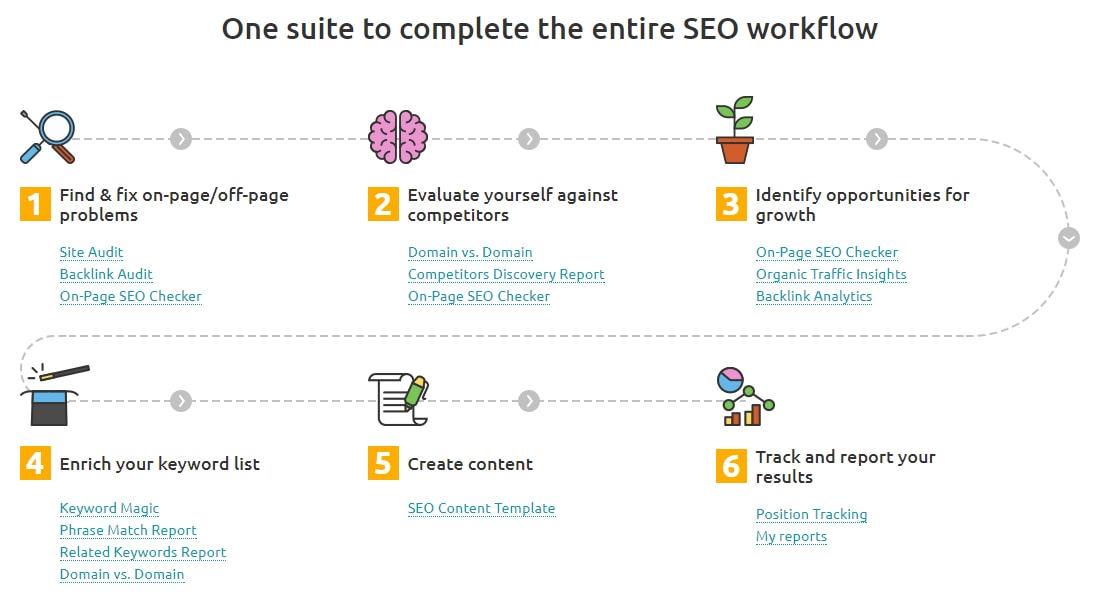
A searcher that is looking for the “Best” SEO Tool is interested in features that make that tool useful, and SEMrush delivers a host of reasons why their solution is “the best.”
- Limit the distractions
To limit distractions on your landing page, define what it is you want searchers to do.
Design your landing page with this single goal in mind.
Want to collect emails?
Make sure your landing page has an appropriate lead magnet or free product trial to entice visitors to give up their email.
Want to sell a product?
Take your PPC traffic directly to the product page of the item they clicked your ad for and not anywhere else.
This improves user experience and eliminates any potential confusion.
You can push upsells, downsells, and cross-sells once prospects convert on your offer without having them leave your page.
Go through this landing page from Shopify:
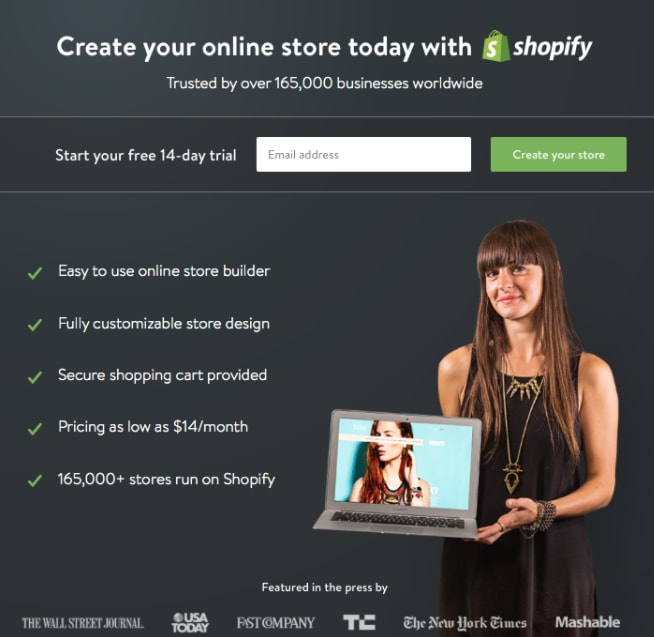
Notice the focus on one a single purpose.
Eliminate any opportunity for users to stray from your core offer.
- Remove navigable links
- Use short form fields
- Stick to one CTA (unless you have a long landing page)
- Make sure your copy speaks to a pain point
- Use a squeeze page when appropriate
An expensive (or complicated) product or service requires a lengthy nurture path.
If your business fits into this category, don’t point your PPC to a sales page. Instead, direct traffic to a squeeze page where you lure prospects to give up their email.
How can you do this?
Provide value through a lead magnet.
Most people will happily share their contact information when they have an incentive to do so.
With their email in hand, you can utilize drip campaigns to periodically send out detailed information that draws prospects closer to conversion.
If you’re wondering what a great squeeze page looks like, Incomediary’s page is worth a look.

We’ve put together a detailed guide on how you can craft a super-effective squeeze page.
- Use tracking tools
Google Tag Manager can help you track and retarget visitors who visit your landing page.
This is particularly important for those who want to generate leads. If prospects don’t bite on their first visit, you can have your landing page follow them around the web.
This increases the likelihood of action being taken.
How much exposure does it take to convert a visitor into a lead?
According to the infamous “Marketing Rule of 7,” at least 7 touch points are needed before an individual feels ready to commit.
Perhaps they first saw your ad when they were in the research/information gathering phase. Make sure you are top of mind when they finally reach the “ready to buy” phase.
- Match your competitor’s style
Have you noticed how most landing pages in a niche look similar?
This is no coincidence.
This is done intentionally because people comprehend information they’re accustomed to more quickly.
Examine the similarities between CrazyEgg and ClickTale landing page.
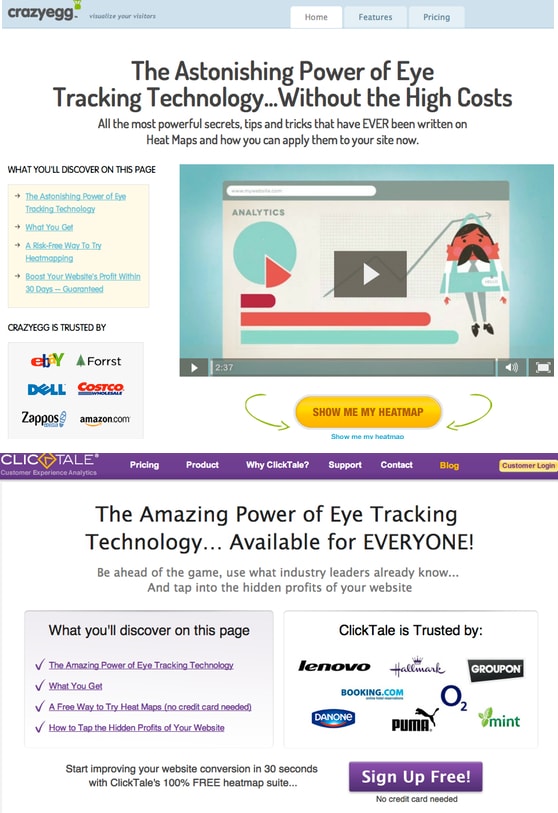
Everything from the headline to CTA placement looks eerily familiar.
If a prospect sees CrazyEgg’s offer and then finds themselves on ClickTale’s landing page, it won’t take them long to comprehend the offer.
You don’t have to (and shouldn’t) copy your competitor’s design from top to bottom.
However, borrow the structural key points so that visitors to your landing page can identify from memory what your page is about before they even begin reading.
For more tips and tricks to creating the perfect landing page, check out our article, “5 Uncommon Landing Page Strategies to Boost Your Conversions.”
Remember to A/B test ideas that you think will work better than what your competition is doing.
Creating landing pages:
You don’t need a designer or programmer (traditional method) to create landing pages.
Tools like ClickFunnels, Unbounce, and LeadPages make landing page design easy.
These tools reduce the time needed to create landing pages from weeks to just a few hours through click-and-drag options.
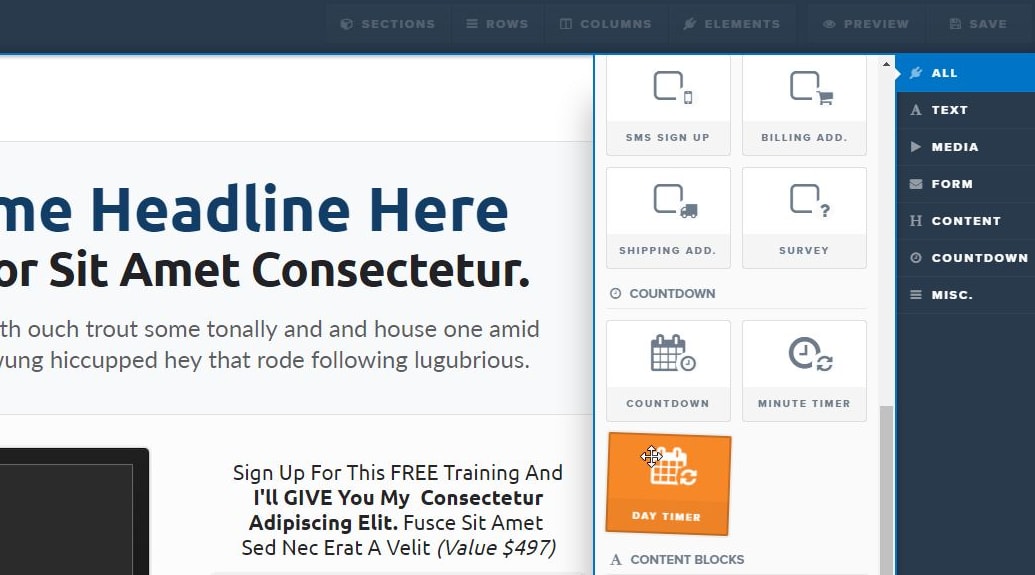
These tools also make split testing easier, allowing you to be more agile and adaptive.
Here are a few benefits of using landing page generators:
- Easier A/B testing
Looking to test different CTAs?
Simply duplicate a page created with a landing page generator and edit the CTA offer.
Split traffic to both versions equally so that half of your traffic goes to the ‘control’ or original page and the other half to your test version.
- Easy to add tracking pixels for retargeting
Landing page editors provide you with plug-in options to add tracking pixels.
This is a small piece of code on your page activated when a visitor performs a pre-defined action (for example, visits your landing page).
One popular tracking pixel is the Facebook pixel. Unbounce makes it easy to add the Facebook pixel to your pages.
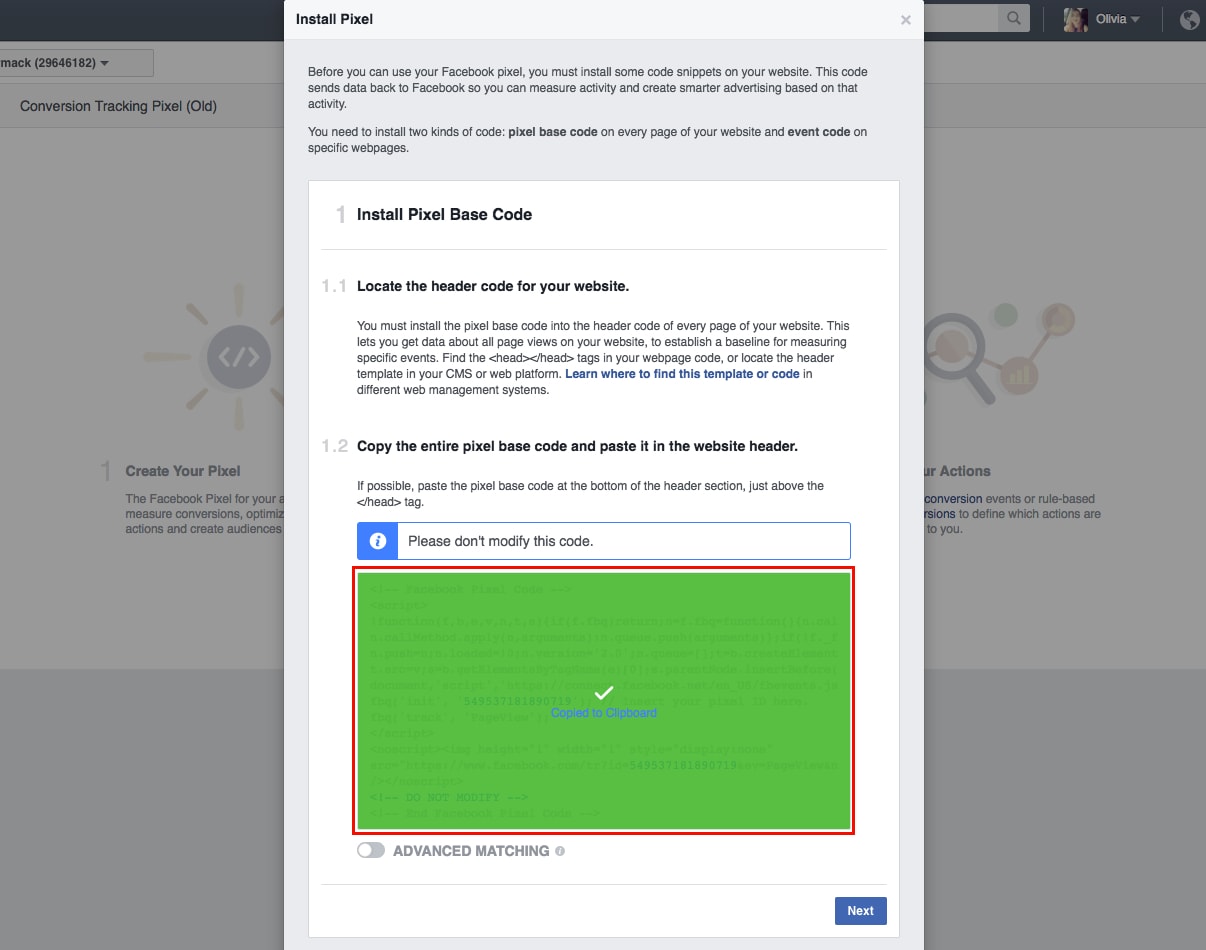
With the Facebook pixel integrated into your landing page, all the prospect needs to do is visit your landing page and you can have your ad reappear on their Facebook feed.
This gives you a second chance at converting your traffic.
Last but not least, make sure to keep testing your landing pages.
Continuously test your design, layout, and wording to improve click-through rates and reduce the bounce rate.
There’s no such thing as an optimized landing page.
Conclusion
Traditional lead generation tactics like SEO, email marketing, and social media targeting or community development all require time.
Moreover, there’s no guarantee of success before you begin.
With PPC, you’ll acquire leads on a budget AND determine which keywords to focus your long-term growth strategy around.
Win. Win.
